Pro Radio Update V 6.5: New volume widget, new performance tweaks and more
Updates 24 294 Pro Radio WordPress Theme July 8, 2024

The new Pro Radio WordPress Theme V6.5 is here, with a breeze of new features and improvements!
[lwptoc]
New: Volume widget for Elementor
Do you want to display a custom volume slider for your radio station website? Now yoou can!
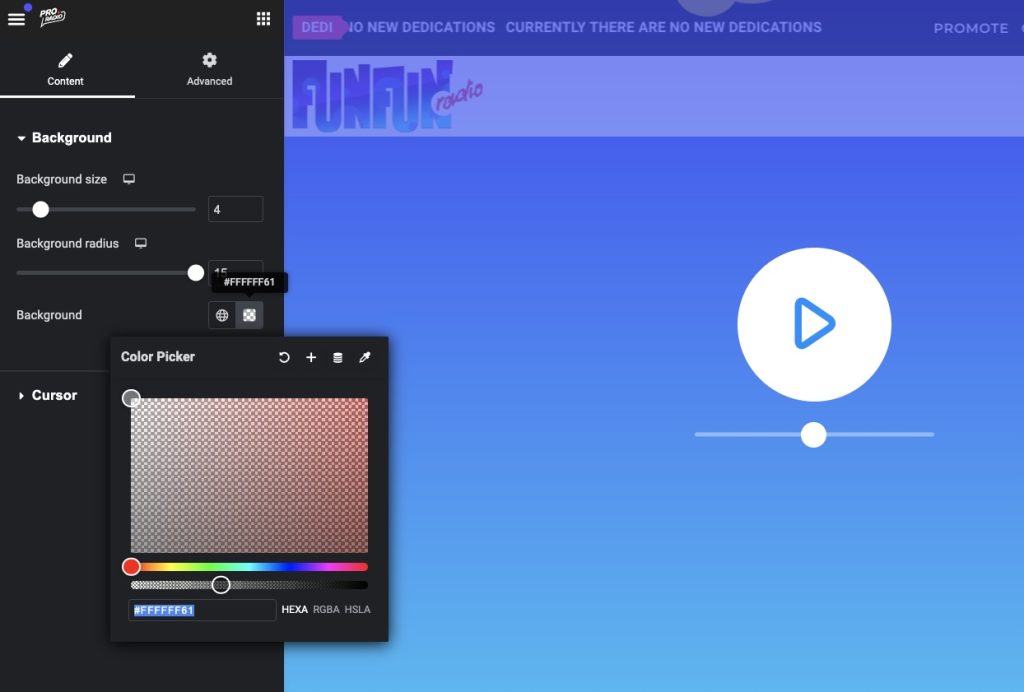
New: Auto update interval
Widgets as current show, upcoming shows carousel, radio shows schedule and more, have a self-update feature which prevents displaying outdated information.
Now you can set your custom update interval, preventinc server overload for small servers and improving website experience for more active websites.
The option name is Auto refresh interval and can be found in Appearance > Customize > Advanced
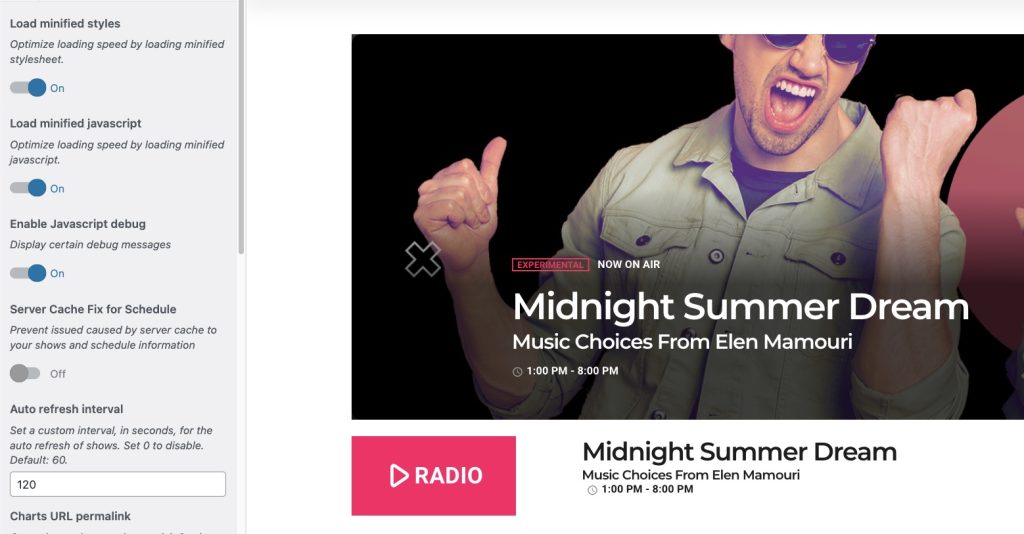
New: Full day schedule REST API
For developers a new advanced mountpoint was added, to fetch the current day schedule including titles, featured image, start and end time.
/wp-json/proradio/v1/schedule-today-full/
New: Sidekick Songs Widget additional design features
The Sidekick songs widget has now many new design options, allowing to create an even more unique style. Sidekick is the perfect radio station companion to store played music titles, create charts automatically, allow songs voting and much more.
If you didn’t try Sidekick yet, remember that it comes included for free with your Pro Radio WordPress Theme license, and can be optionally upgraded for even more stunning features.
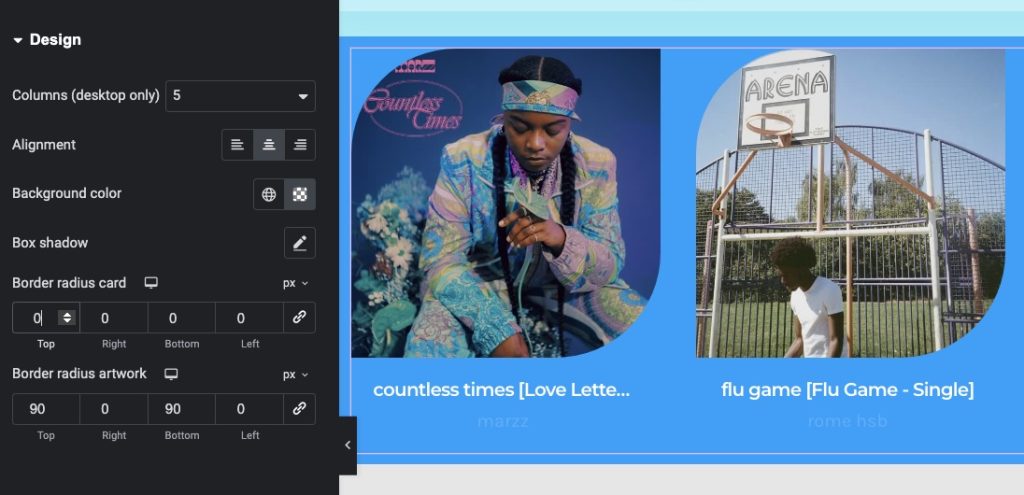
New: Image size selector for Elementor Events List and Elementor Featured Event widgets
The Elementor widgets “Events List” and “Featured Event” now have a new image size option, allowing to display higher quality pictures for special design results
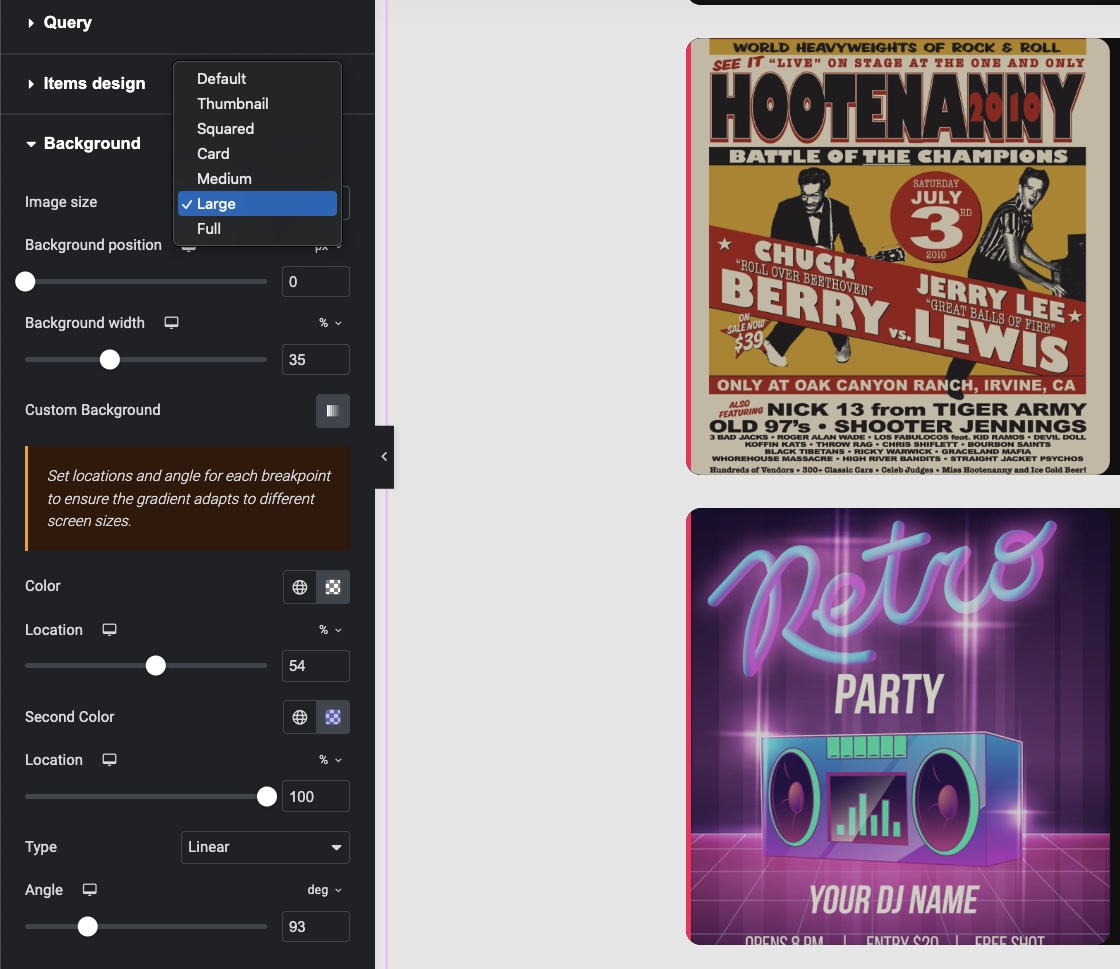
Fix: Pagination button size for default archives
This fix solves a design issue introduced in Pro Radio 6.4 where the pagination could display then Next button incorrectly for default archives.
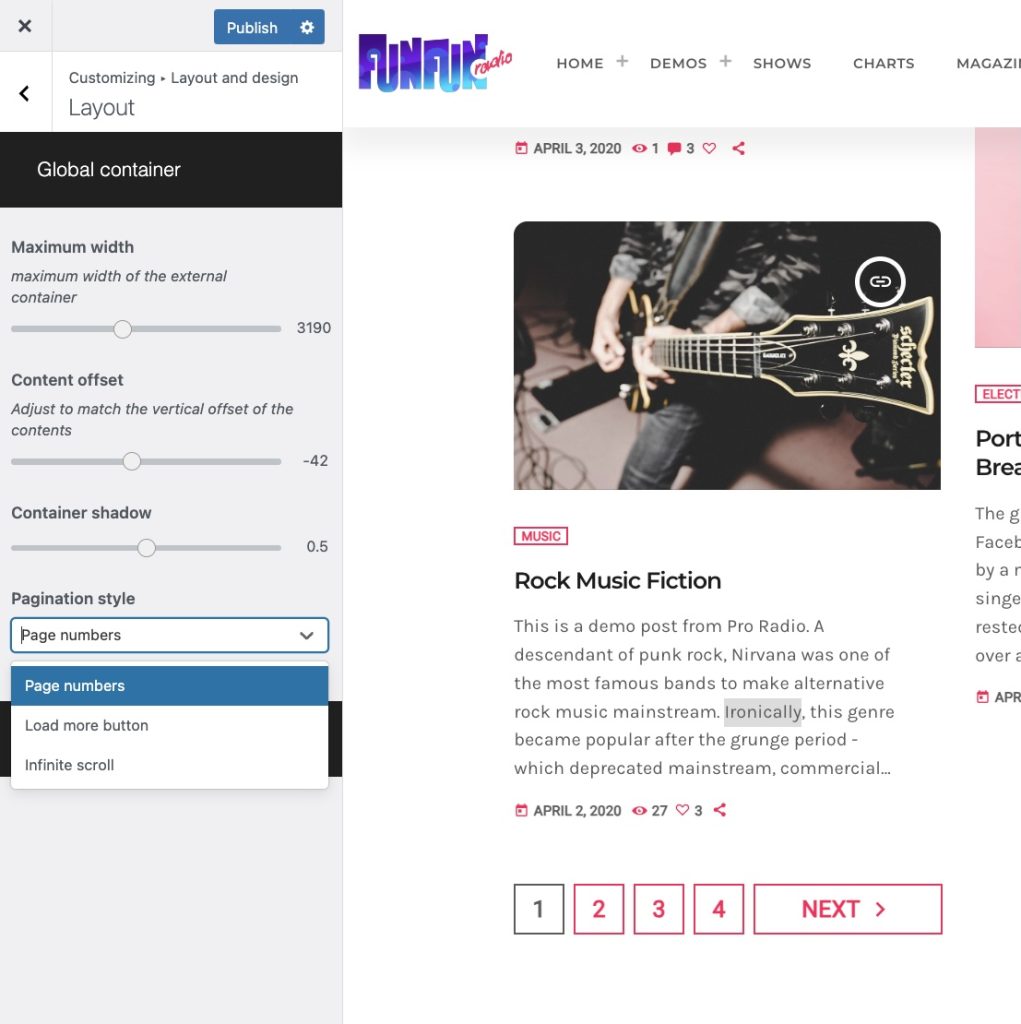
Fix: Javascript conflict with Google SiteKit when Maps Api was not set in Places
This fix was takes care of solving a conflict between Google SiteKit and Pro Radio Places, which was breaking ajax page load in case that Sitekit was installed but no Maps api was set.
Updated Plugins
The following plugin updates are ready for installation:
[x] Pro.Radio SideKick V.1.9.1
[x] Pro.Radio Elementor Widgets PR.6.2.1
[x] Pro.Radio Music Player PR.6.4.0
[x] Pro.Radio Places PR.4.0.6
How to update
If you want to update your website, it takes a couple of clicks with our automatic updated.
Just click on the header bar notification, and follow the instructions to install the new theme and plugins. For the full documentation, make sure to check out this link.
New to the world of radio stations and you want to learn how to start a radio station?
Don’t miss out our full manual covering every aspect of starting a radio or web radio!
My Support and Updates period expired, what can I do?
No worries! Contact us and we will help you with the reactivation!
Buy Pro Radio WordPress Theme
Do you need to make a new radio website? Get your new license here or choose our 33% plan for 3 licenses bundle
Summer Discount
Use the coupon SUMMER, and get an instant 20% discount on your new Pro Radio license or “All in One Radio Website”.
Stay up to date
Subscribe to reveice our weekly newsletter, coupon codes, free downloads and video tutorials.
You may also like
Copyright 2019-2025 ProRadio© Qantum Themes SL©









