- arrow_back Home
- keyboard_arrow_right The Art Of Broadcasting
The Audio Chain: Sounding Good Is a Choice
The Art Of Broadcasting 13 306 Pro Radio WordPress Theme June 11, 2025

From Microphone to Listener: Every Link Matters
There’s an uncomfortable truth in the world of radio: you can have the best idea, the most charismatic voice, and the finest music selection… but if you sound bad, nobody sticks around to listen.
And the worst part is that sounding bad isn’t always the microphone’s fault. Sometimes it’s simply about not respecting the origin of the audio signals.
That’s why this chapter focuses on something fundamental to achieving professional sound quality: the audio chain.
[lwptoc]
Video Sneak Peek
Check our video overview on today’s topics:
What Is the Audio Chain?
The audio chain is the path that sound takes from the moment it’s created (a voice, a song, an effect) until it reaches the listener.
Every link matters. Each step must preserve the integrity of the signal.
And as with everything in radio, sounding good isn’t about budget — it’s about making the right choices.
First Stop: The Microphone
Everything starts here. If your voice sounds bad at the source, nothing can fix it later.
What Should You Look for in a Microphone?
- Good front capture (ideally cardioid)
- Low background noise
- XLR or USB connection, depending on your setup
- Preferably mounted with shock support and a pop filter
The goal is to capture a clean voice — no echo, no distortion, no ambient noise. A signal worthy of being broadcast.
Music and Sound Effects: Sources Matter Too
Once you have the voice, it’s time to integrate music and effects.
Here’s another key detail that’s often overlooked: the file source affects the audio quality.
Because even though everything seems “digital“, not all digital audio is good.
Avoid:
- Files downloaded from questionable sources
- Audio that’s been compressed multiple times
- Uncontrolled format conversions
Look for:
- Files from trusted sources, with original quality
- Music in WAV format or MP3 at 320 kbps
- Well-recorded effects, clearly named, with consistent tone and purpose
Tech Corner: Digitization, Compression, and Formats
What Is Digitizing a Signal?
It means converting an analog signal (like your voice or an instrument) into digital data. This process involves two key factors:
- Sampling rate: how many times per second the signal is measured
- Bit depth: how much data is captured in each sample
For radio, 44.1 kHz at 16 bits — like a CD — is more than enough to sound faithful.
What Is Compression?
Not audio compression as an effect (we’ll get to that later), but file size reduction.
MP3, AAC, OGG, etc., are compressed formats. Depending on the bitrate (data per second), they can sound better or worse.
Recommendations:
- For music and FX: MP3 at 320 kbps or uncompressed WAV
- For online streaming: MP3 at 128–192 kbps, stereo, 44.1 kHz
Bonus Tool: Spek — Analyze True File Quality
Just because a file says “MP3 320 kbps” doesn’t mean it comes from a good source.
Enter Spek, a free tool that visualizes the real frequency range of your audio. It helps detect if a file was re-recorded or encoded from a lower-quality source.
Broadcasting: How Does Your Signal Reach the Listener?
Broadcasting isn’t just about creating content — it’s about delivering it with quality and stability.
Streaming or Download?
- Streaming: continuous signal, live or automated, like a traditional station
- Podcast or On-Demand: content the listener chooses when to play
Most stations mix both: live shows + on-demand content.
Most Common Streaming Formats
- MP3 – universal, good quality, works for any content
- AAC / AAC+ – better quality at lower bitrates, great for mobile
- OGG Vorbis – open format, less compatible, high quality
Pick based on your audience and streaming provider — and test how your station sounds on various devices.
Online Broadcast Systems: Shoutcast, Icecast, SAM Cloud & More
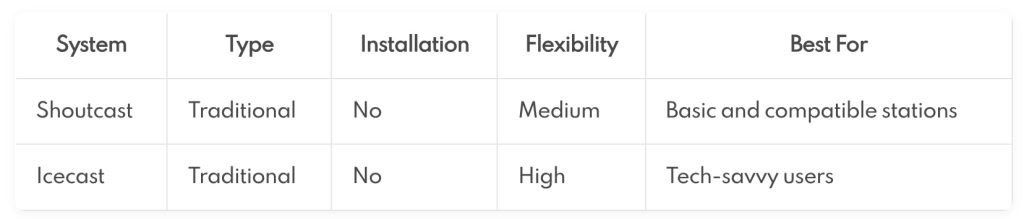
Use these tools to sound better — no sound engineer needed:
- Auphonic – optimize levels, compression, noise cleanup
- Adobe Enhance – improve vocal recordings
- ChatGPT – ask it to review your audio chain or build a checklist
AI can’t replace your ears — but it can help train them.
Practice Exercise
- Record your voice in two environments: one untreated, one optimized.
- Upload a track to Spek and analyze if it’s truly high-quality.
- Create a 1-minute broadcast with voice, music, and sound effects.
- Listen to it on your phone, in your car, and on basic earbuds.
Ask yourself: am I respecting the audio chain from source to listener?
Final Thought: Sounding Good Is a Form of Respect
Every time you speak into the mic, play a song, or trigger a sound effect, you’re creating a listening experience.
You don’t need a big studio — just know what you’re doing. The difference isn’t in the price of your gear, but in how much you respect the sound.
And remember: in radio, like in life, balance is everything. Use live shows, automation, pre-recorded content, AI tools… what matters isn’t the method, but how you use it. And above all — take care of your audio chain. Keep it clean, avoid saturation, and always start with the best source possible.
Knowledge is what makes the difference — not the tools.
Master Tip: The Compressor at the End of the Chain
The difference between sounding amateur… or sounding like radio.
You already know how to choose your mic, pick good music, avoid bad files, and set up your stream well.
But there’s one final step — often overlooked — that’s crucial for sounding powerful, balanced, and professional:
Add a compressor at the end of your audio chain.
What Is a Compressor?
A compressor is a dynamics processor that:
- Reduces volume differences between loud and soft parts
- Makes voice, music, and effects sound smoother and more stable
- Adds “punch” and presence to your final sound
- Prevents you from constantly adjusting volume levels
In other words: it gives body and strength to your broadcast. It keeps listeners from reaching for the volume knob every five minutes.
Why at the End?
Because by that point your signal already includes voice, music, effects, and transitions. What reaches the stream (or listener) is a single flow that needs to be:
- Consistent in volume
- Free from peaks (no distortion)
- Standardized in loudness (not too quiet or too aggressive)
Think of a compressor as a real-time audio editor. It ensures your signal never annoys — but also never disappears.
Paid Compressors (Professional Sound)
- Breakaway One / Breakaway Live – Broadcast-level processing, powerful presets, deep control.
www.claessonedwards.com - Orban Optimod PCn – A legend in radio processing, now in software form.
www.orban.com - Stereo Tool (Full Version) – All-in-one suite: multiband compressor, limiter, EQ, stereo tools, declipper.
Free version available (with beeps), full version unlocks pro presets.
www.thimeo.com/stereo-tool
Free and Open-Source Compressors for Radio
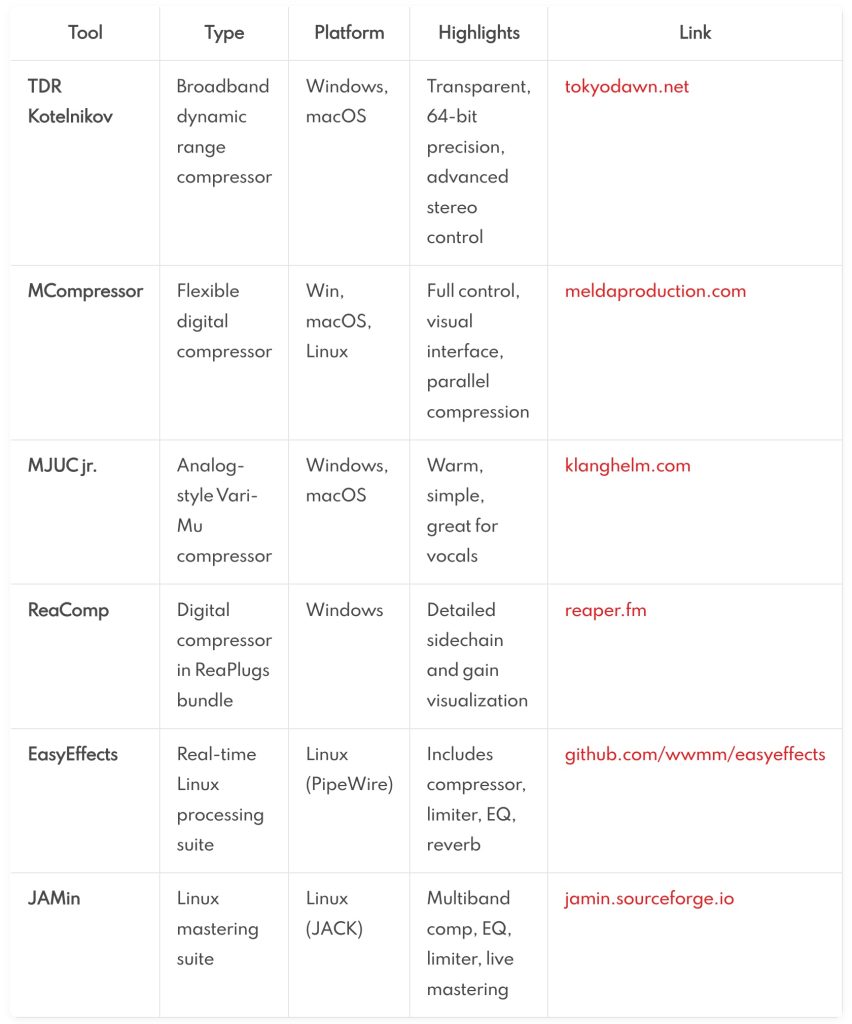
Introduction to Kotelnikov and Kotelnikov GE
How to Use Them
- Add the compressor at the end of your automation software (Zara, SAM, etc.)
- Or use it as an output plugin in a virtual mixer like VoiceMeeter
- First adjust input/output levels carefully
- Then listen. Adjust. Listen again. Always trust your ears — not your meters.
Remember:
- A compressor won’t fix a bad signal — but it will enhance a good one
- It’s not about sounding “louder” — it’s about sounding steady, clean, and professional
- Using one at the end of your chain is literally the trick that separates hobbyists from those who take it seriously
One Last Thought…
All great radio stations have one thing in common: a carefully crafted, uniform, and pleasant signal.
If listeners feel like you’re close, if your mix is balanced, if they never have to touch the volume… they stay.
And in radio, that’s gold.
Ready to sound like a pro — without a pro budget?
Now you have the key.
Next week on The Art of Broadcasting Chapter 8
How to Use AI Without Losing Your Voice: Using Artificial Intelligence as a Tool — Not an Excuse
Sign up today and receive for free the next chapters in your inbox!
You may also like
Copyright 2019-2025 ProRadio© Qantum Themes SL©









