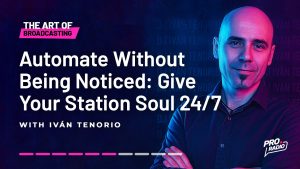Pro Radio 7.6 – Elementor Speed Boost, Functionality improvements and Sidekick upgrades
Updates 26 240 Pro Radio WordPress Theme June 11, 2025
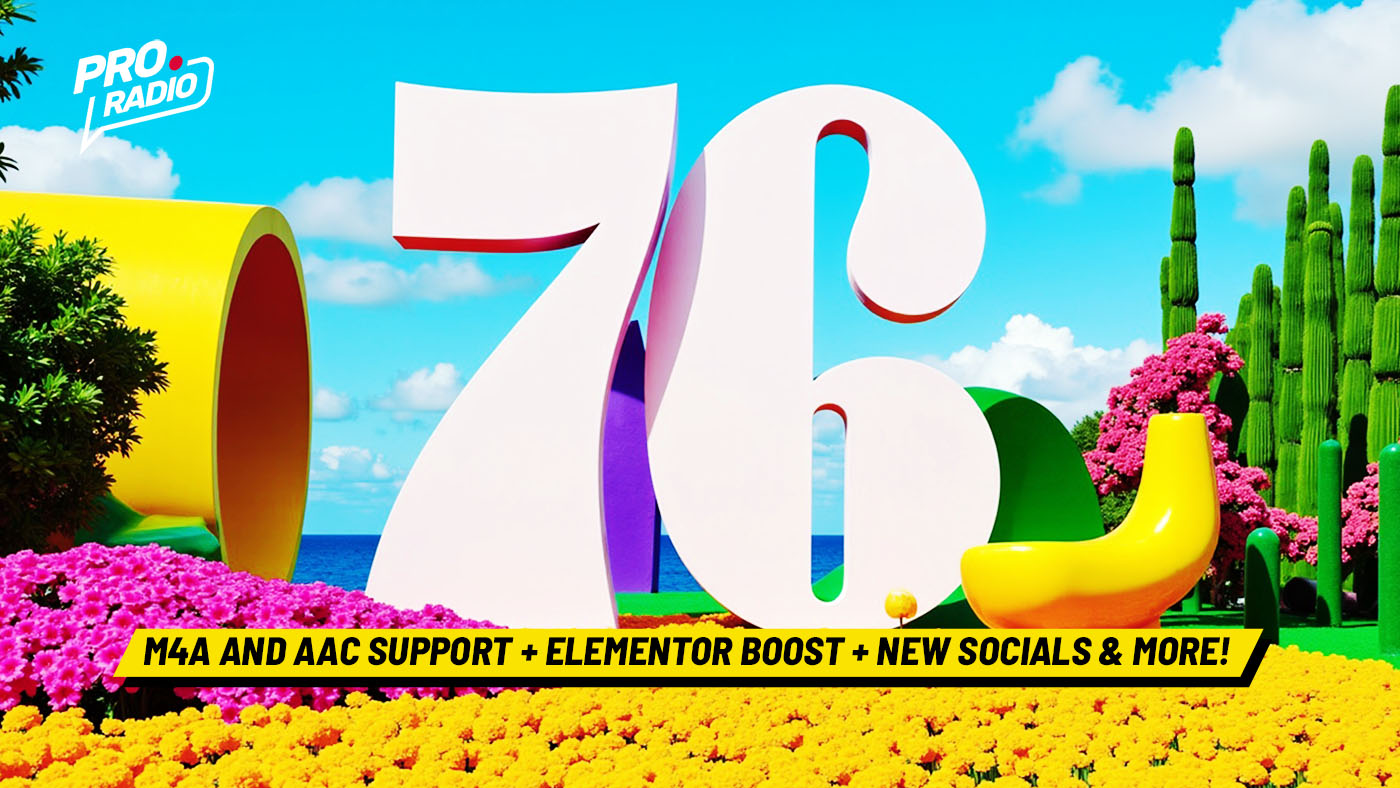
[lwptoc]
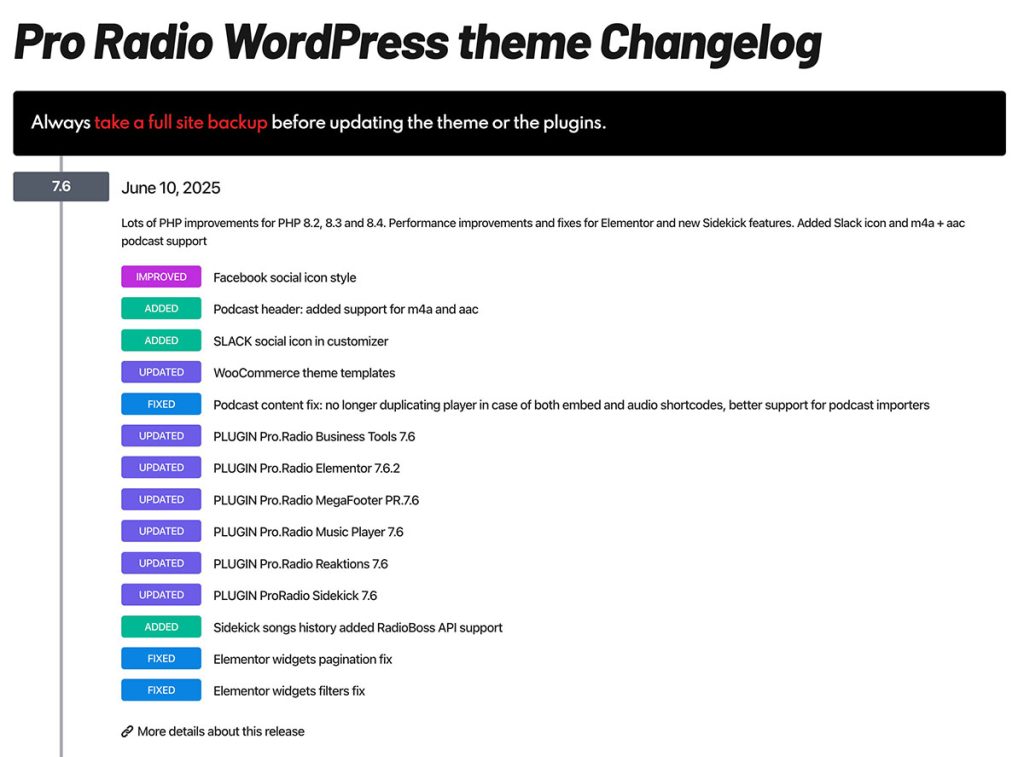
Performance Boost for Elementor Pages
Elementor Widget Upgrades
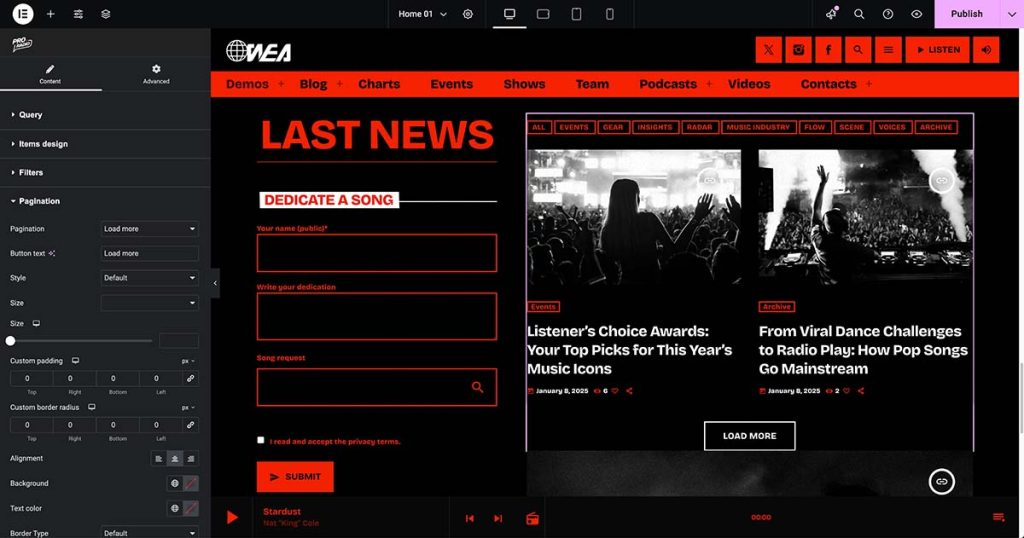
New Social Icons
Podcast Improvements
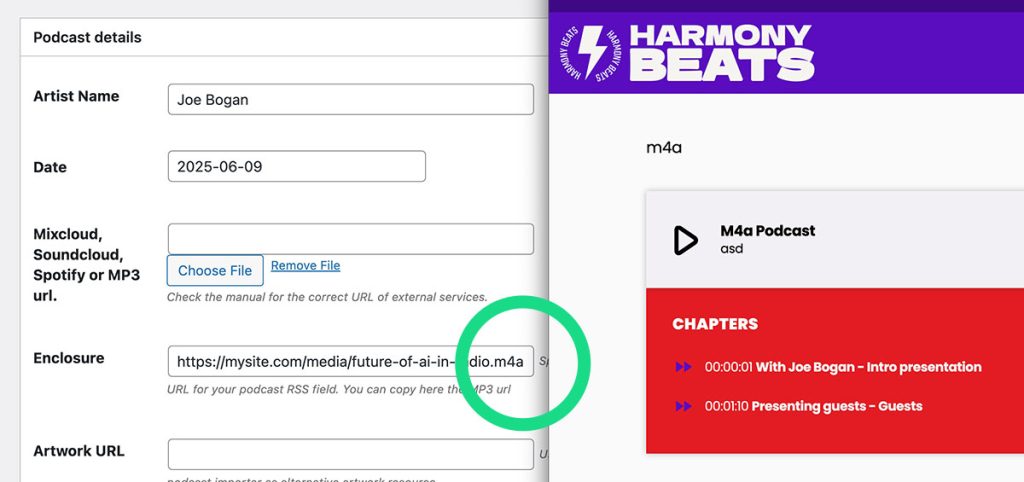
Import your podcasts from any XML source
Remember that if you want to import podcasts from an external XML RSS feed, Pro Radio comes with a free tool which allows to import episodes as playable podcast contents, and link them to your radio shows. And for a professional result, as importing unlimited podcasts sources unlimited times a day, you can rely on Podybot, our Premium podcast importer plugin, already used by hundred of radio stations! Check Podybot Free and Premium here

How to Update Pro Radio WordPress Theme
Updating to the latest version of Pro Radio is quick and easy:
- Go to the ProRadio Admin section in your WordPress menu
- Click on “Update Theme”
- Click “Update and Install Plugins”
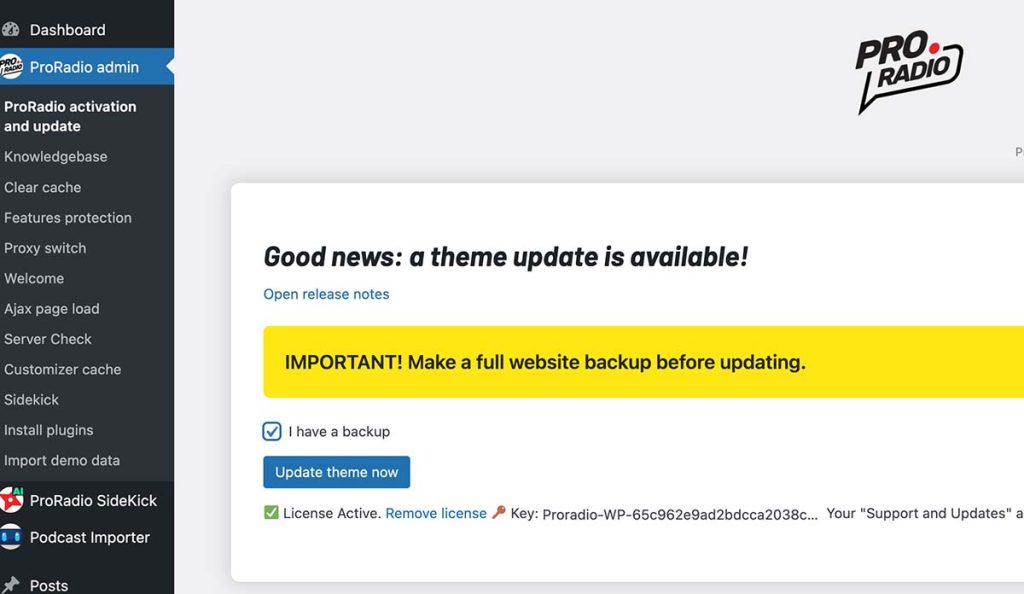
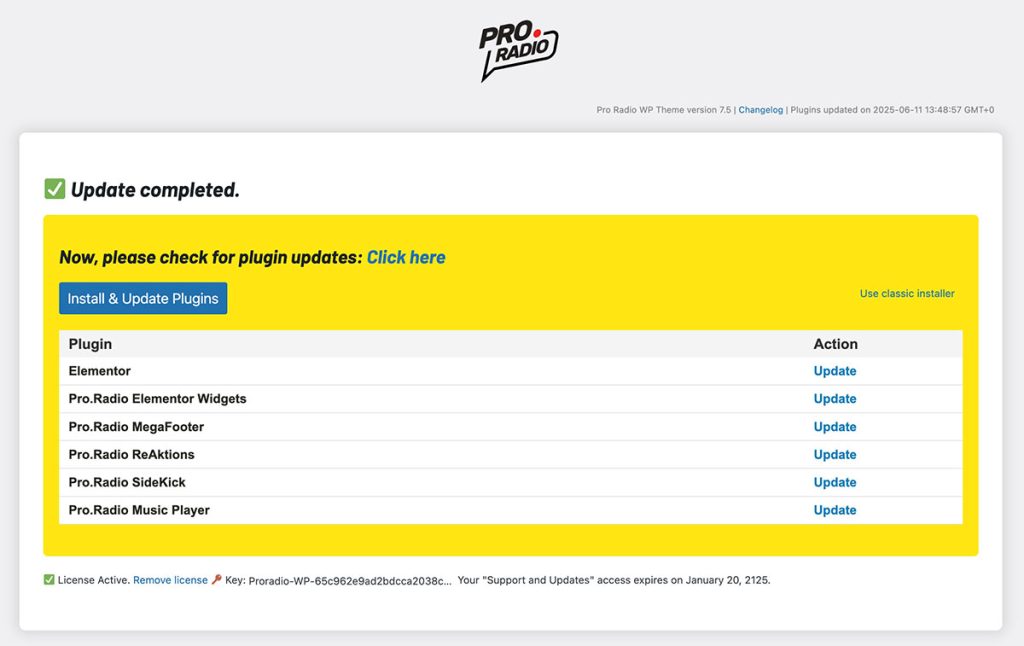
For more detailed instructions, check out our documentation and video tutorials here.
Need Help?
If you need assistance, our support team is here for you.
- Visit our support desk: Pro Radio Helpdesk
- Find answers in our knowledge base: Pro Radio Knowledgebase
Extend Your Updates and Support Service
If your Updates and Support service has expired and you are unable to renew it automatically, don’t worry. Send us a message, and we’ll assist you with the renewal process.
Special Blog Discount
As a thank-you for staying updated, we’re offering a 10% discount on a new license. Use the coupon code TheBlogWelcome10 at checkout to get your discount and enhance your radio website today!
Happy Broadcasting!
Thank you for choosing Pro Radio WordPress Theme. We’re always working to bring you new features and improvements to make your radio station’s website even better. Stay tuned for more updates!
Don’t miss out—Pro Radio is your radio website builder. Start creating the station you’ve always dreamed of!
You may also like
Copyright 2019-2025 ProRadio© Qantum Themes SL©