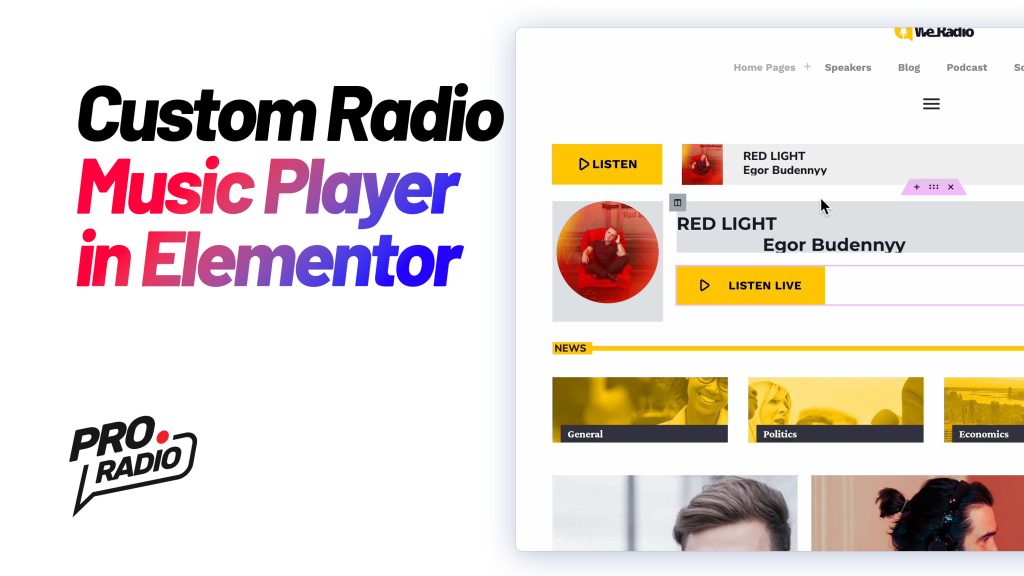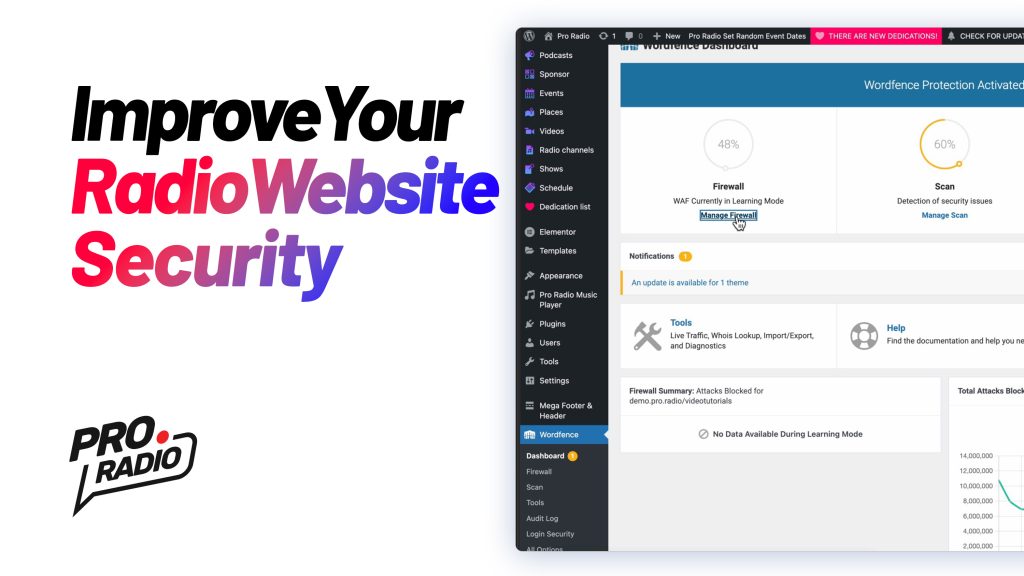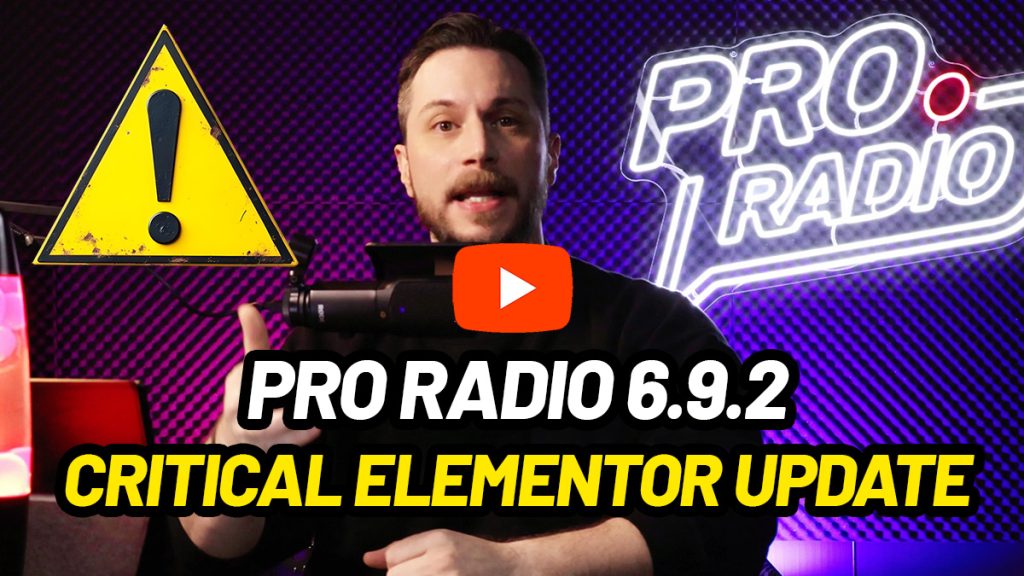How to Create a Radio Station Player with Elementor [Radio WordPress Theme]
https://www.youtube.com/watch?v=SUKAQTpQqaQ In this tutorial, we'll show you how to build a custom radio player from scratch using Elementor and the Pro Radio WordPress theme. Instead of relying on the default custom player widget, we'll create a fully customized player for your radio station website. This includes the current song title, artwork, and a button to play the radio stream. Let’s dive into the process! Step 1: Analyze the Default Player Structure First, let’s take a look at how the default player in one of the Pro Radio demo templates is structured: Section: The player is built using a section with three columns: Button Column (where the play button is located). Song Column (displays the current song title and artwork). Show Column (displays the current radio show). To make things easier, we can rename the columns for better clarity: Button […]