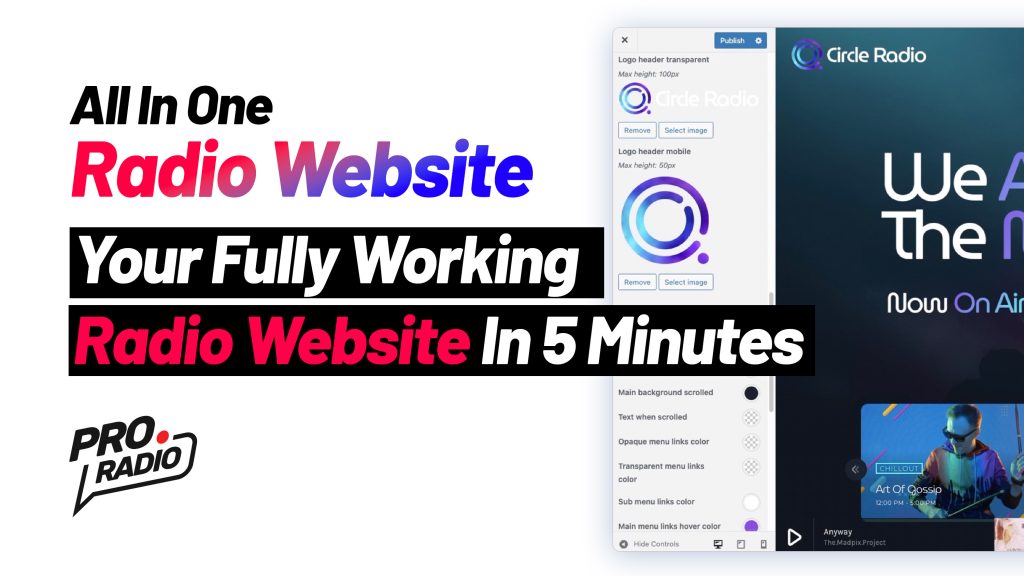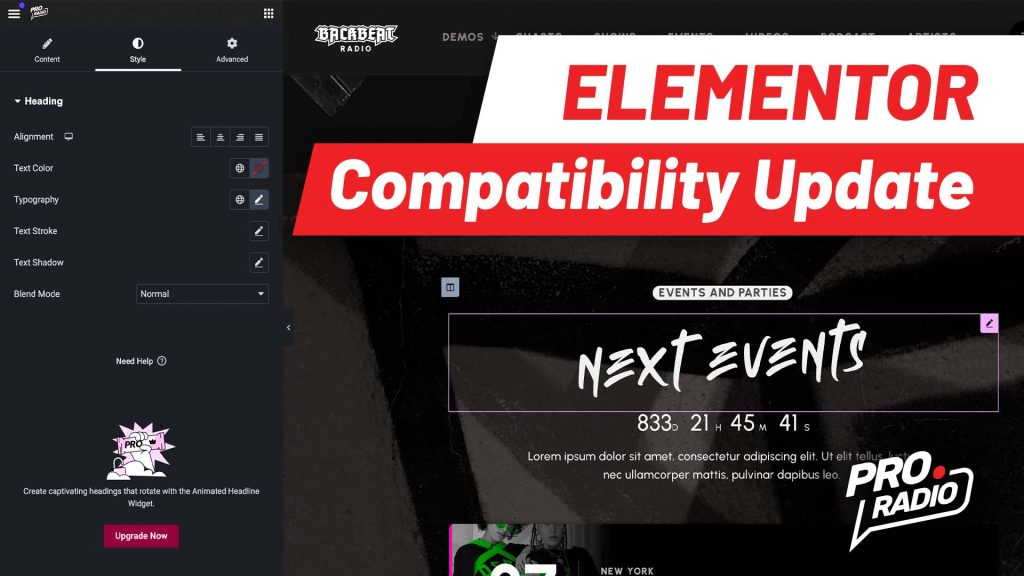All in One Radio Website: How to Create Your Radio Station Website in 5 Minutes
https://www.youtube.com/watch?v=mCGHjdoraQY Are you dreaming of creating a radio station website but feel overwhelmed by the technical complexities? Look no further! In my latest video, titled "All in One Radio Website: How to Create Your Radio Station Website in 5 Minutes", I’ll show you how to get your radio station site live in just a few minutes using the powerful All in One Radio Website service. Let me walk you through the step-by-step process of launching a fully functional, professional-looking radio station website with ease. https://staging.pro.radio/one/ Watch the full video tutorial here: https://www.youtube.com/watch?v=mCGHjdoraQY Chapter 1: The Challenge of Building a Radio Station Website Creating a radio station website can seem daunting. Managing different components like music players, radio shows, events, and news can be time-consuming and require advanced technical skills. Many people face hurdles with hosting, WordPress installations, and integrating […]