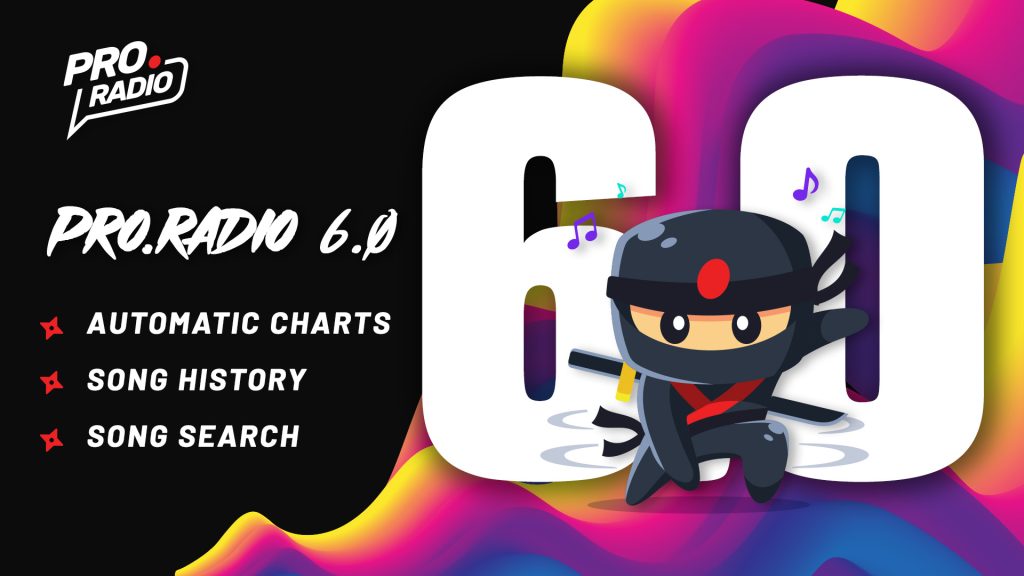Launch Your Radio Station in 60 Seconds with All-in-One Radio Website (Huge Discounts Inside!)
Dream of having a professional website for your radio station, but dread the technical hassle? We've got you covered! All-in-One Radio Website offers a complete solution to get your station broadcasting online in under a minute. Here's what you get: Ready-to-Go Website: No need to start from scratch. Choose from stunning pre-built designs and customize them to fit your station's brand. Built-in Music Player: Keep the music pumping with a powerful, non-stop player that works seamlessly on all devices. Radio Show Manager: Schedule your shows, display upcoming events, and showcase your talented presenters – all in one place. News & Events: Share the latest news and upcoming events to keep your listeners engaged. Seamless Hosting: Enjoy reliable cPanel hosting with zero setup required. We take care of the technical stuff, so you can focus on creating great content. Dozens of […]