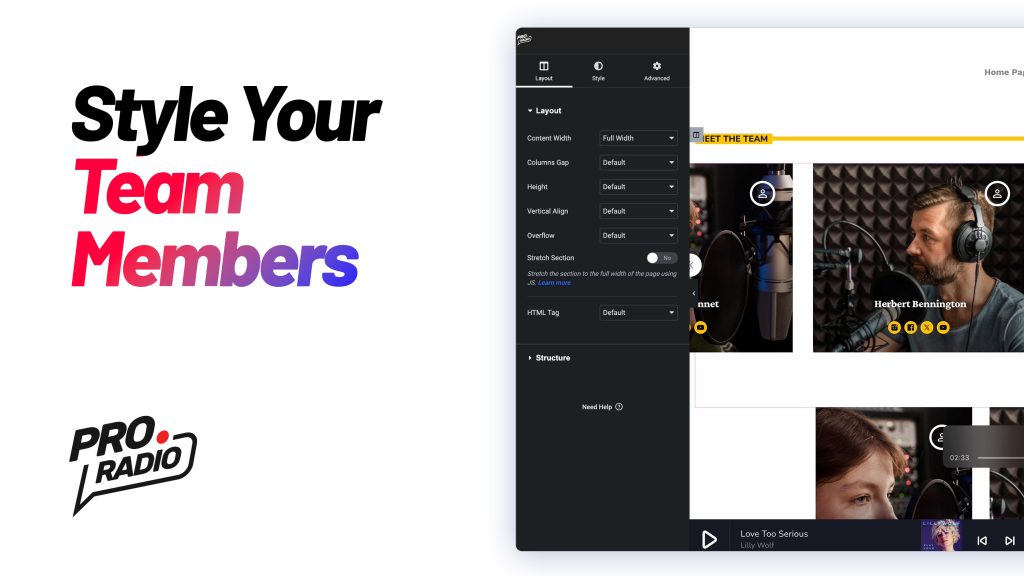Upgrade Your Radio Website with These 3 Free Templates
Boost your radio website design with our latest free Elementor templates! This week, we’re giving away three brand-new templates designed especially for radio stations and broadcasters. Whether you’re starting fresh or adding new features, these free designs will help you create a modern and engaging website for your listeners. Templates are accessible for free only this week using Pro Radio 8 and the new Elementor templates library! Once installed, a free template can be freely used forever, no need for a Pro Radio Plus subscription. [lwptoc] What’s Included This Week Special03 footer 02 Custom Footer: A professional, responsive footer template where you can highlight your station logo, social links, and song playing Add this footer globally using the MegaFooter included with Elementor: tutorial Sticky radio player widget: Special03 player fixed 06 Would you like to display a sticky player on […]