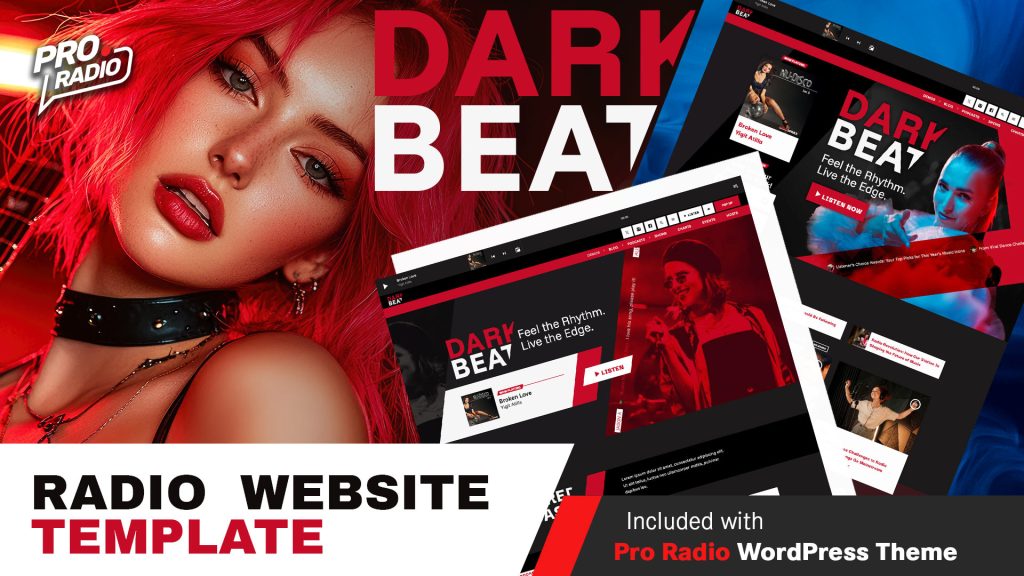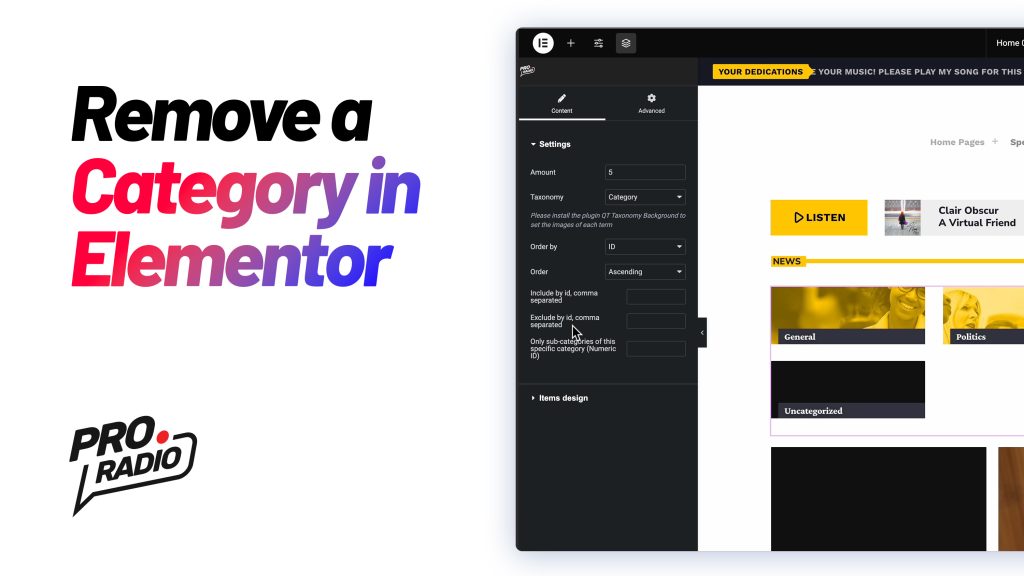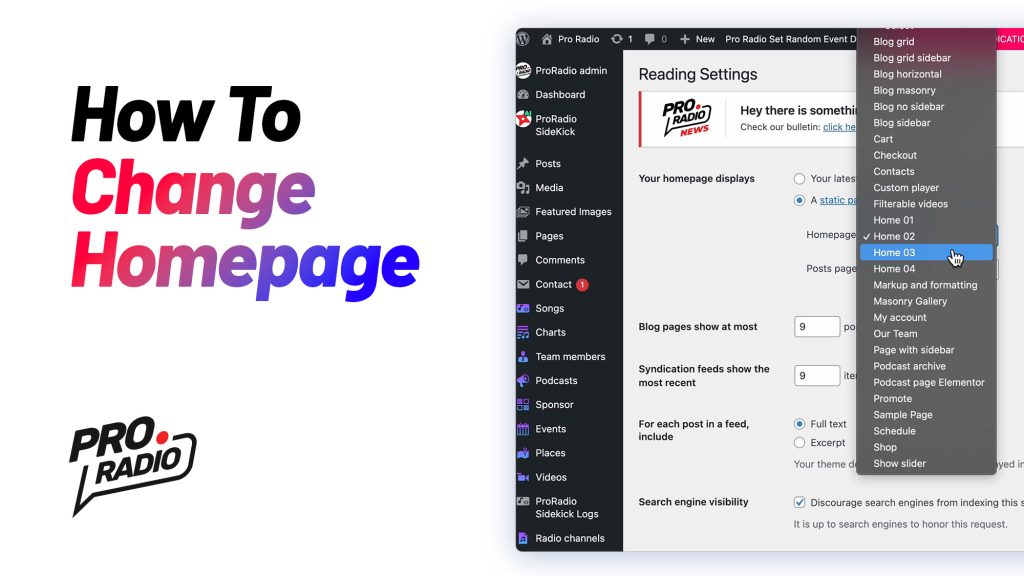TalkSpot Radio: The Ultimate Radio Station Template for WordPress
Creating a professional and engaging online presence is essential for any modern radio station. If you're running a digital station, having a website that not only streams your content but also engages your audience with interactive features is key. This is where the TalkSpot Radio Template, designed for the Pro Radio WordPress Theme, comes in. With a bold design, intuitive layout, and full compatibility with essential streaming and podcasting tools, this radio website builder is a complete solution for broadcasters, DJs, and music networks. The TalkSpot template is included with the Pro Radio WordPress Theme. https://www.youtube.com/watch?v=8RNUpMLVfiw Envision a radio station website that radiates vibrancy—TalkSpot is bold and dynamic. Featuring striking bold color accents, modern typography, and immersive visuals, this template is built to captivate audiences from the moment they land on your site. Designed to reflect the rhythm of contemporary music […]