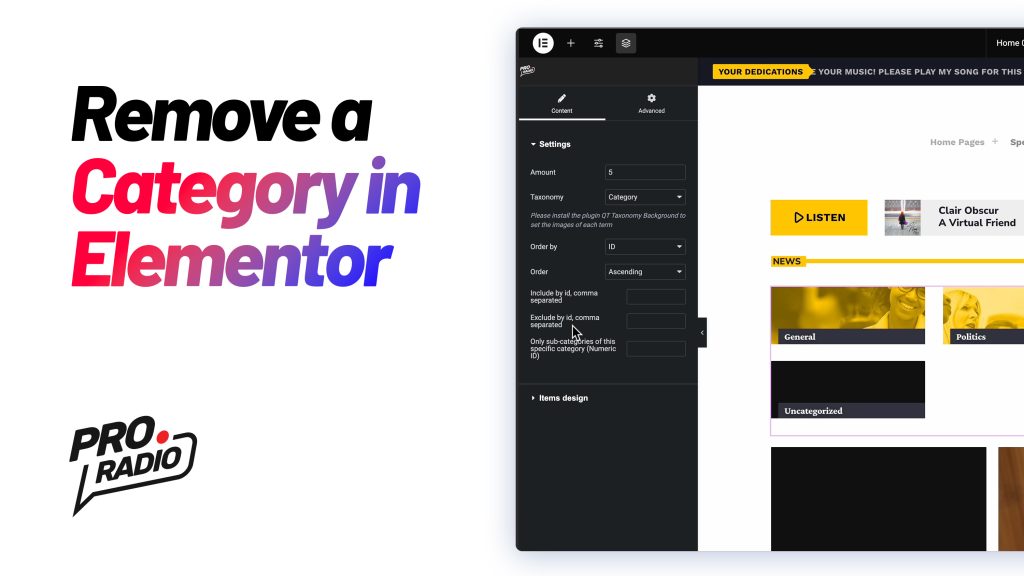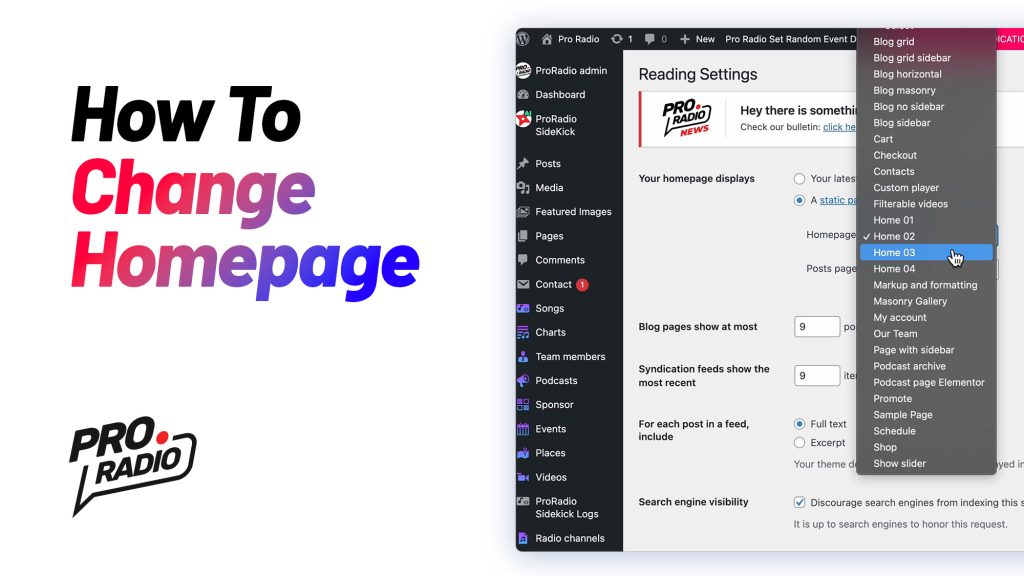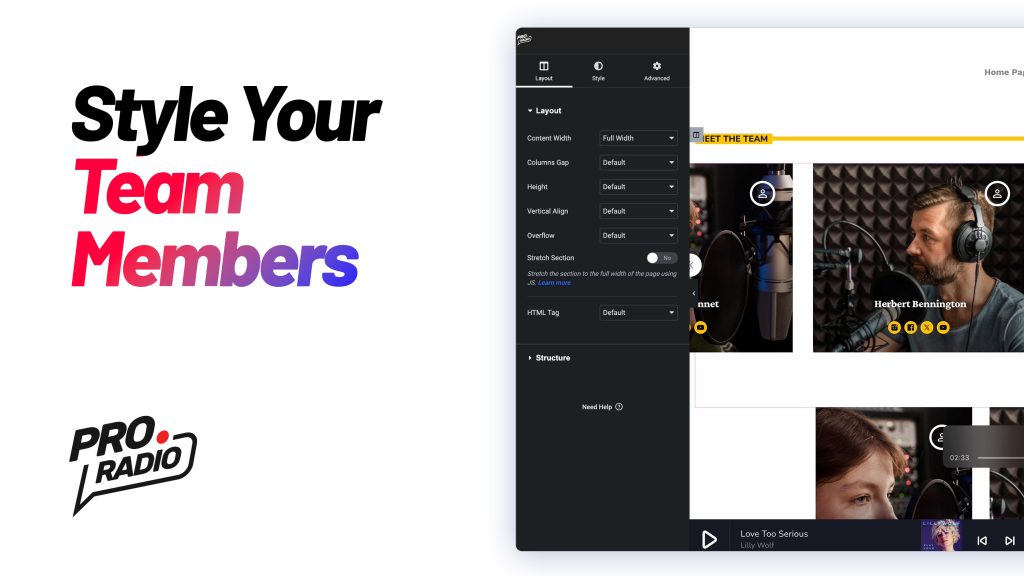We Wave FM: A Bold, Bright Radio Template for the Next-Gen Broadcaster
In a world where every radio station is fighting for attention, We Wave FM cuts through the noise — not by being louder, but by being fresher. Designed for creators who want to make a bold first impression, this radio website template, included with Pro Radio WordPress Theme is a celebration of vibrant design, forward-thinking layouts, and features that let your content shine. From the moment you land on the homepage, it’s clear that We Wave FM isn’t following trends — it’s setting them. The electric green palette, punchy halftone decorations, and sharp typography built with Outfit and Chivo Mono come together to create a visual identity that feels alive. Everything about the design says: This station has something to say — and it sounds great doing it. Explore features and live demo Open demo in a new tab Get […]