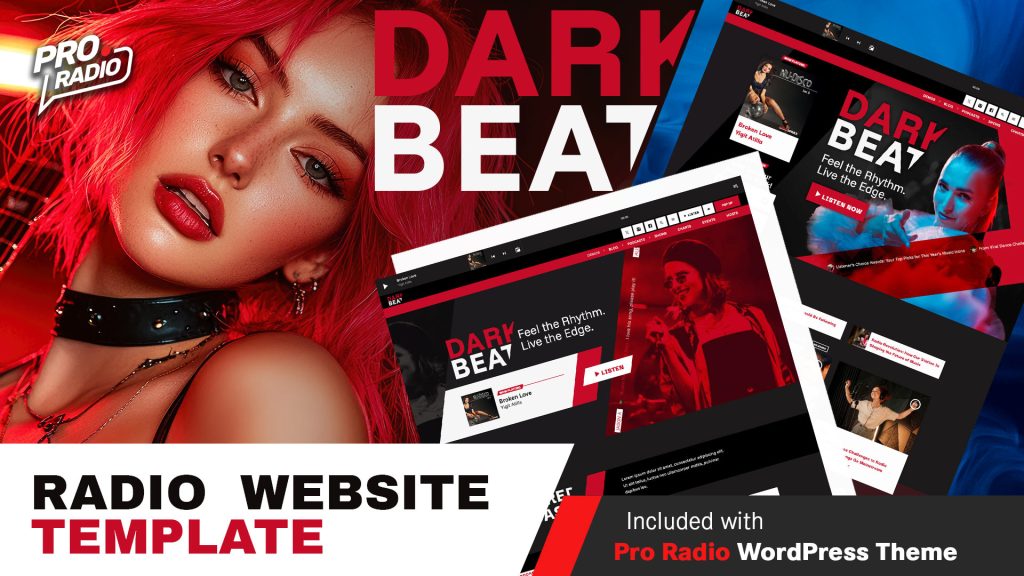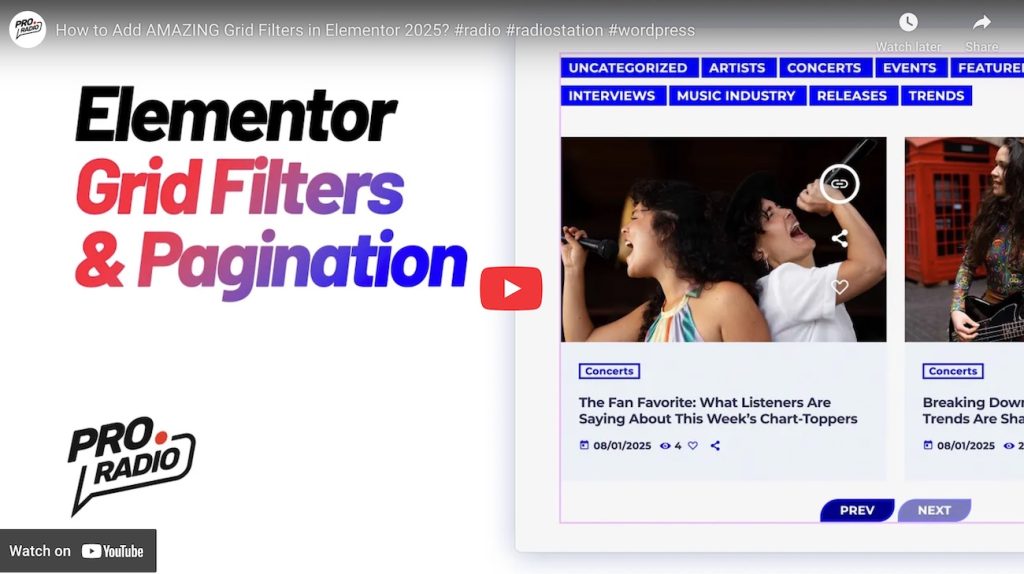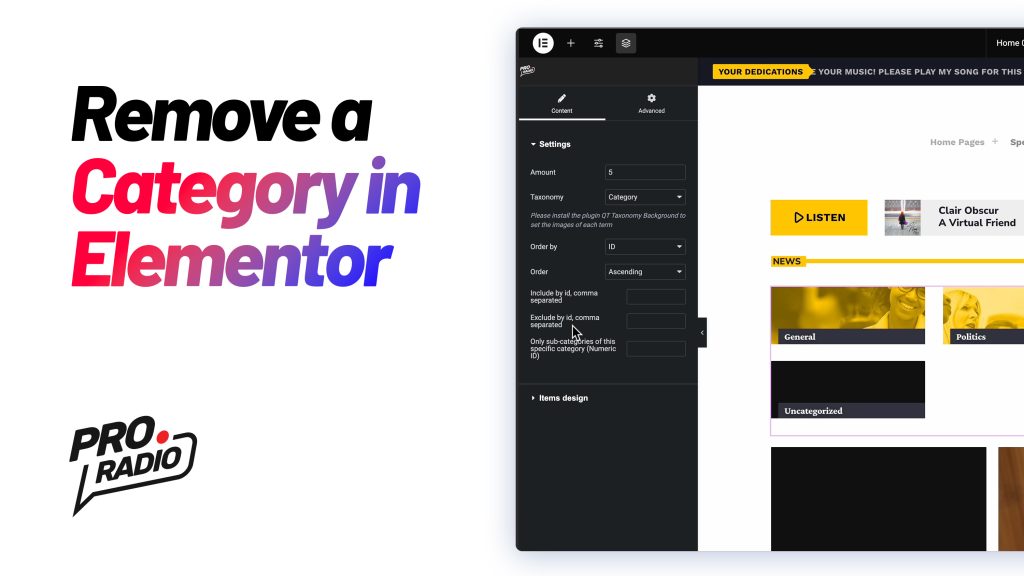A New Beat for Your Station! Pro Radio 7.1 Brings Smarter Streaming & Stunning Updates
Pro Radio 7.1 brings exciting new upgrades designed to improve your radio station’s online experience. This update introduces three major enhancements that refine playback, increase streaming provider compatibility, and add a fresh new demo to the available templates for your website. Let’s take a look at what’s new! https://www.youtube.com/watch?v=lHQuIm8qj9U [lwptoc] Song Titles and Artwork Now Appear on Media Controls The latest update to the Pro Radio music player ensures that your listeners can now see song titles, artists, and artwork directly on their device’s media controls. Whether they are using an iPhone, Mac, Android, or Windows computer, the player now sends track information to the lock screen or system media panel. This means users can instantly check the current song without opening their browser. The seamless integration enhances the listening experience, making it more intuitive and engaging for your […]