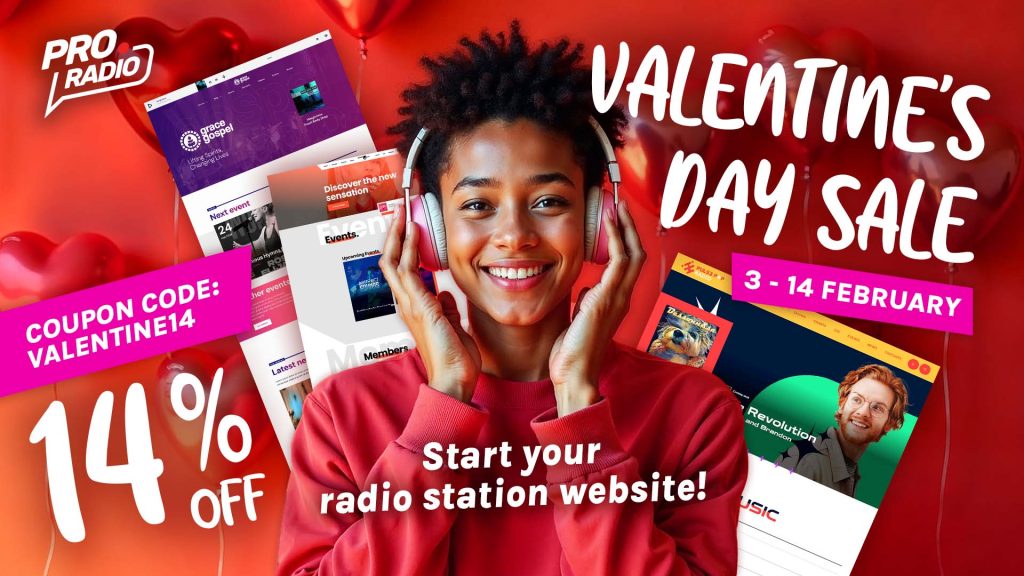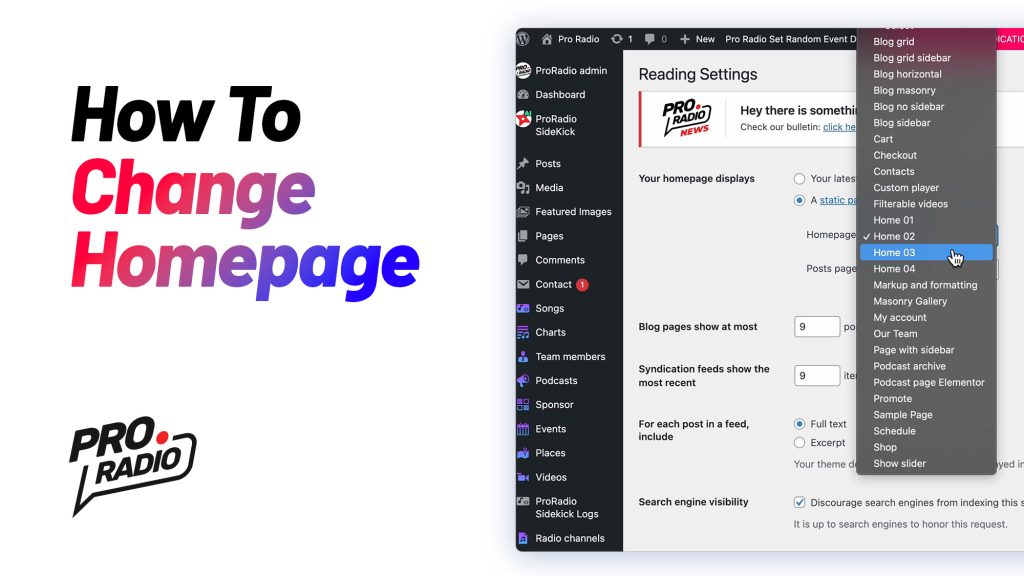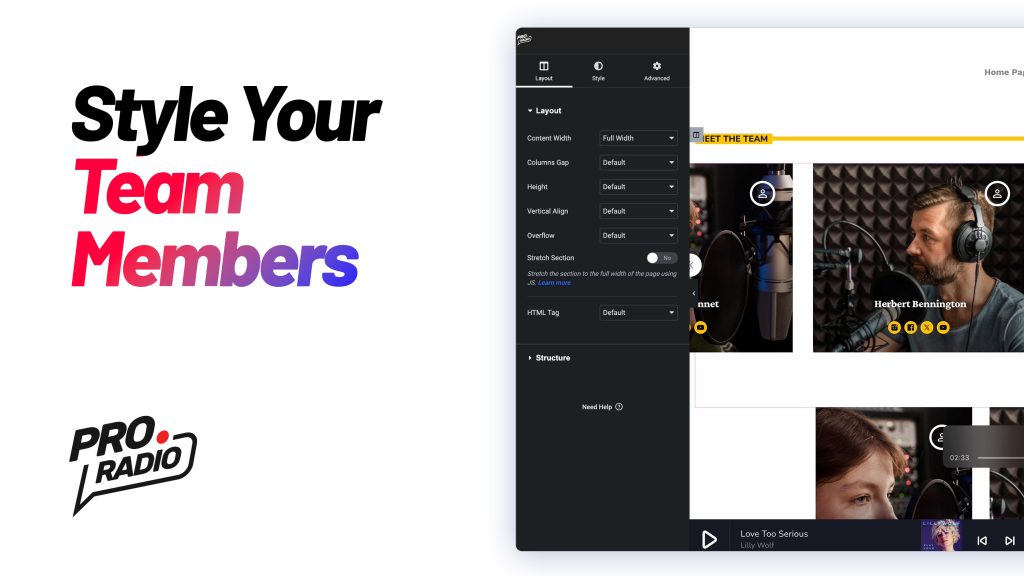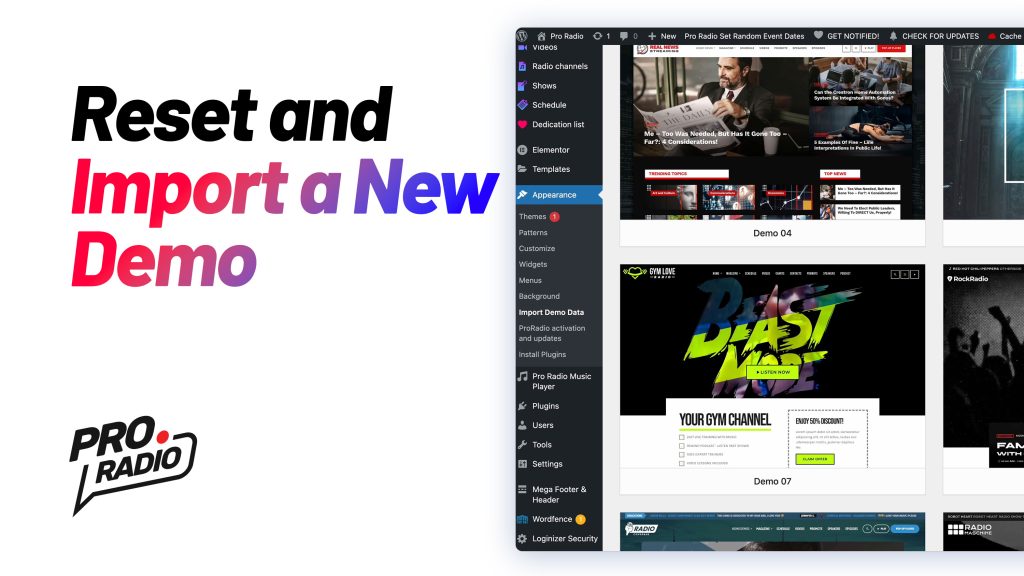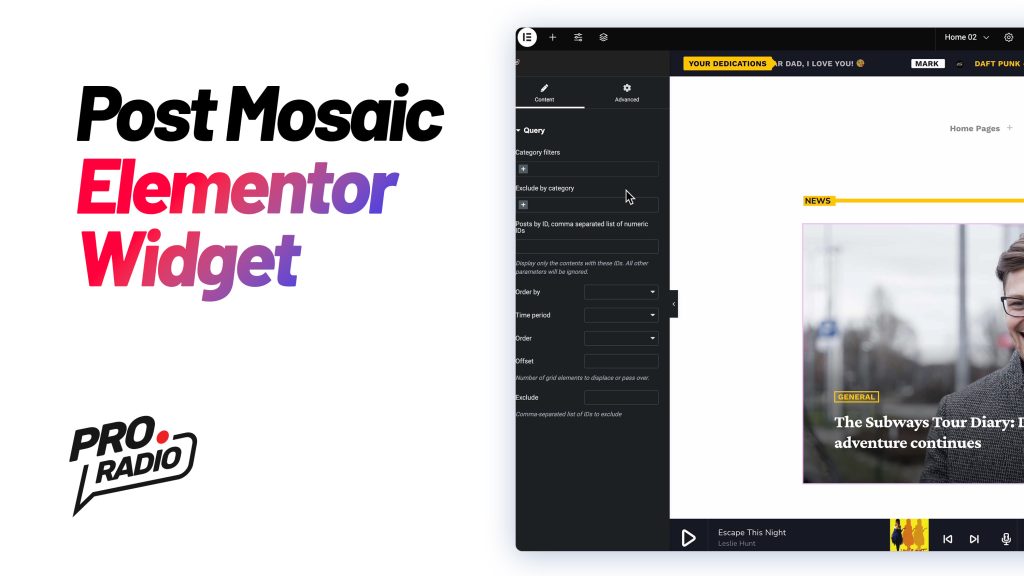Celebrate Valentine’s Day with a 14% Discount on Pro Radio WordPress Themes!
This Valentine's season, we’re spreading the love with a special 14% discount on all Pro Radio WordPress themes! From today until February 14th, use the coupon code VALENTINE14 to unlock this sweet deal and create your dream radio website at an unbeatable price. Whether you're launching a new station or upgrading your current site, Pro Radio is the most powerful radio website builder, offering dynamic and fully customizable templates designed specifically for radio stations. To make it even more special, we've selected a range of Valentine-inspired templates perfect for your romantic radio vibes: Pop and Dance Radio Template Sublime Radio Website Template Pulse Pop Radio Template Multipurpose Radio Template Grace Gospel Radio Template Pink Radio Website Template (brand-new!) These templates are perfect for creating a station with a warm, loving atmosphere that resonates with your audience. The best part? You […]