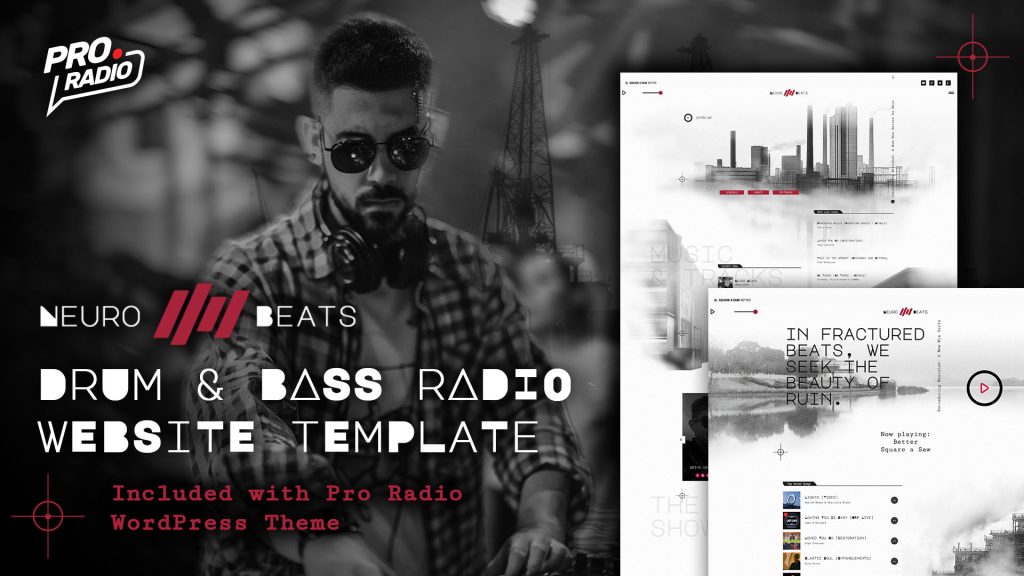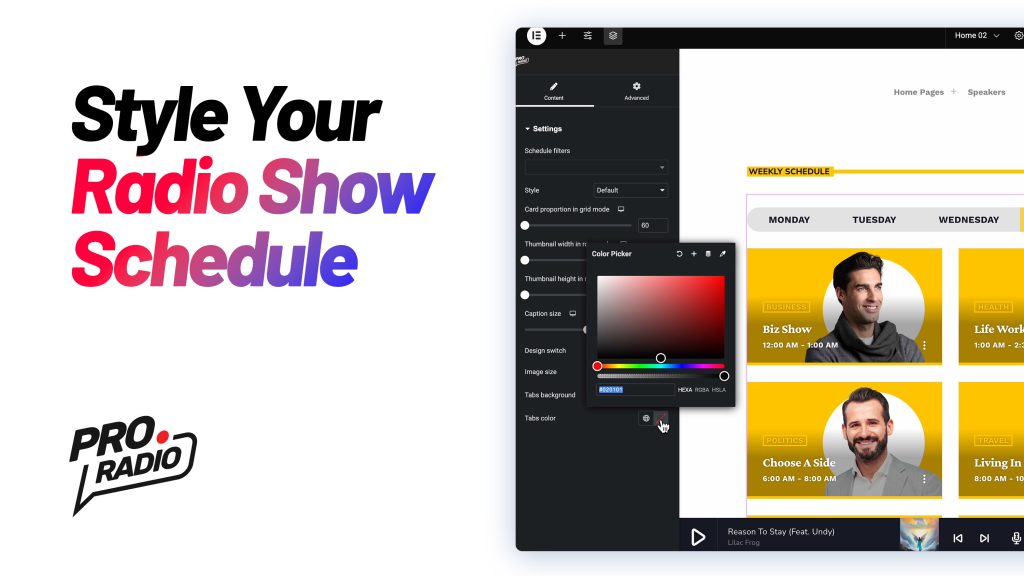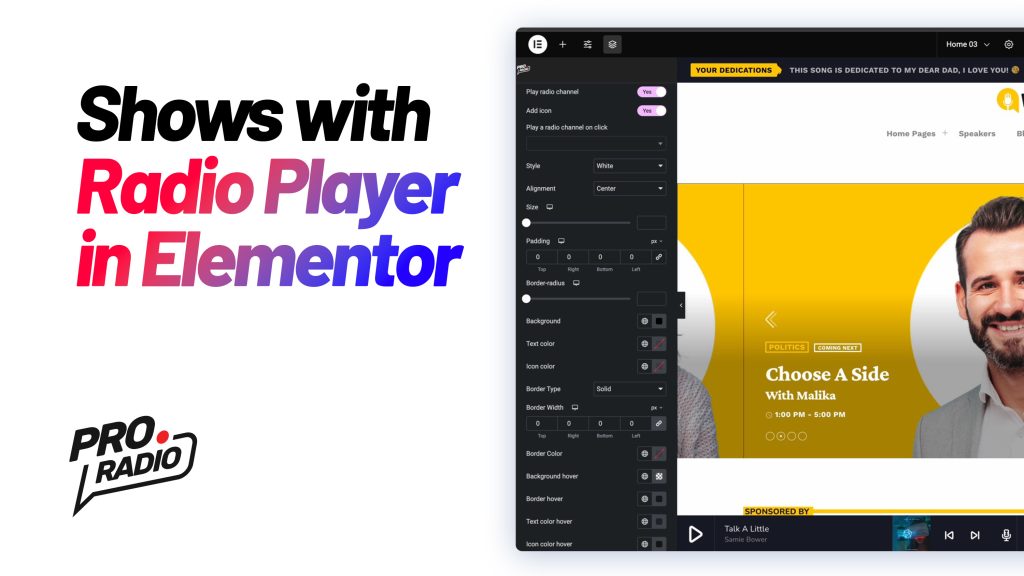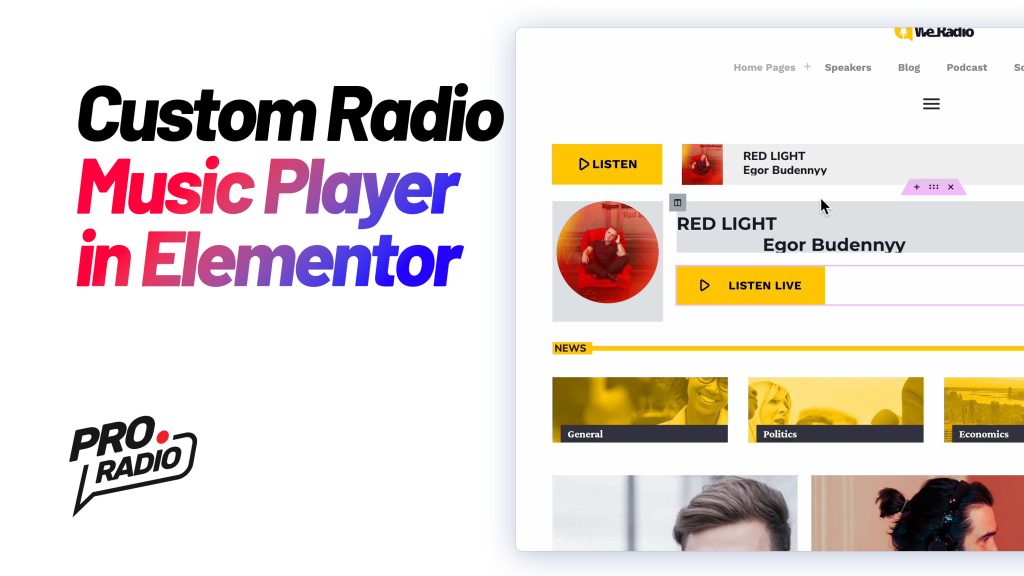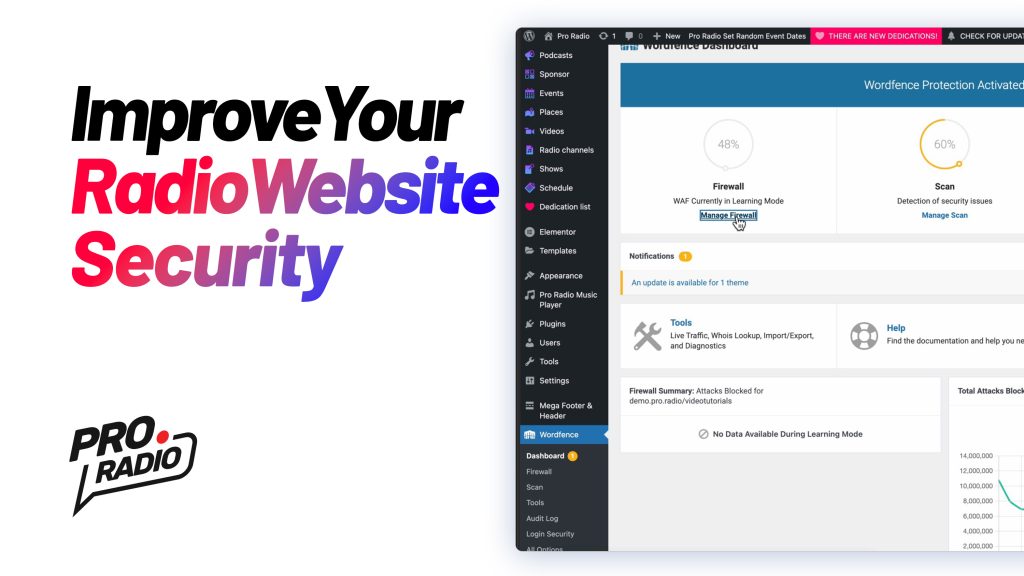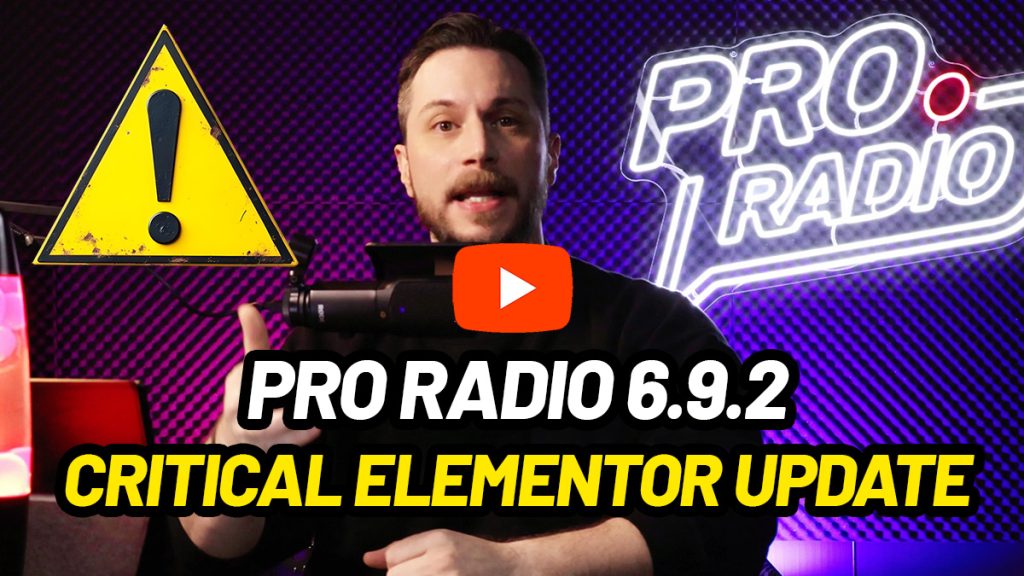Kick Off the Year with Pro Radio’s Blue Monday Sale – 15% Off!
Start the year right with Pro Radio's exclusive Blue Monday Sale! From January 7 to 20, 2025, you can grab a 15% discount on all Pro Radio WordPress Theme and All-in-One Radio Website products. This is a limited-time opportunity you don’t want to miss! Whether you’re starting a new radio station or looking to upgrade your current website, Pro Radio is the ultimate solution. Our WordPress themes are designed specifically for radio stations, offering powerful features like: Non-stop radio players for seamless streaming Music charts with real-time user voting Weekly radio show schedules to keep your audience engaged Podcasting functionality to share content on-demand Unlimited styling options to make your website truly unique Plus, with our All-in-One Radio Website package, you’ll receive a fully-prepared website with everything you need: Ready-to-use templates tailored for radio stations Powerful music players, podcast managers, […]